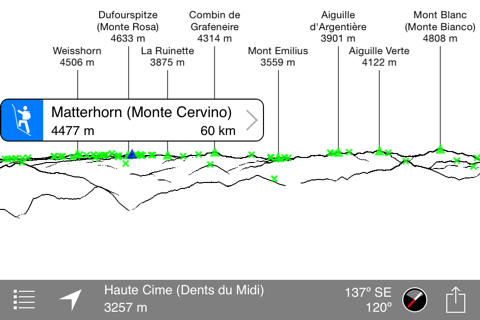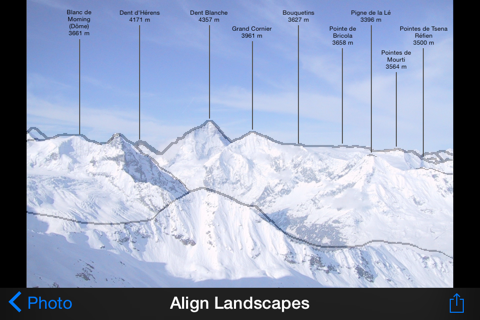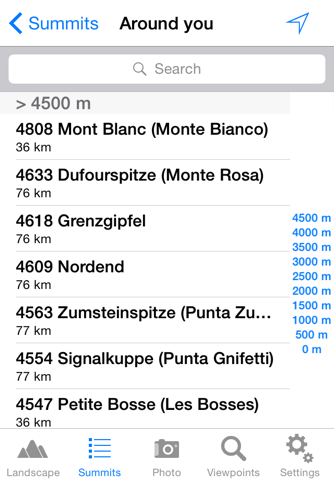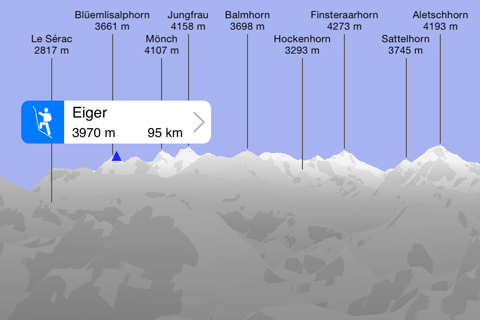
Point de Vue app for iPhone and iPad
Developer: Senten Sàrl
First release : 08 Dec 2009
App size: 2.69 Mb
Where is the Eiger? The Fujiyama? What is the name of this mountain? Can we see the Matterhorn?
From your location or anywhere in the world Point de Vue synthesizes the landscape and allows you to identify the summits around, as far as 200 km away.
FEATURES
- View the landscape from your location
- View the landscape from any summit, locality, or point on the map
- Choose your field of view, panoramic or zoomed on a peak
- Add summit labels to pictures (iPhone only)
- Set your location, with or without GPS
- Set your heading, with or without compass
- List all visible and nearby summits
- Change the relief and shadows with time
- Search summits and sort them by elevation or distance
- Works offline and online
- Download maps for any location in the world
- Share landscapes and pictures
No need to hold your phone up in the air in front of the mountain you try to identify. Better than "augmented reality", Point de Vues synthesized reality also shows mountains far in the mist, still works in fog or bad weather, and even from your couch.
Latest reviews of Point de Vue app for iPhone and iPad
False representation It said wherever you are... No information and Point de Vue in Canada, a country with a lot of mountains...
The app works perfectly, truly amazing how it can reproduce the whole panorama as seen from any point in Switzerland. While driving in the car my wife tells me about the peaks around us, and on the ski lift we use it all the time. My only wish: to have favorites in addition to the history. And maybe village names can be added in the future?
Ive been using it in the Sierras and it works nicely.
It took me a while to figure out how to use this app. The only help is a short video showing the program in operation, with no sound. I was expecting it to show me the mountains I was pointing the phone towards, but it doesnt do that, for better or worse. You use the "scope" to manually indicate which direction you want to see, then rotate the phone to landscape mode to see it. I live at 8500 feet, and for some reason the program thinks that I cant see the mountains that rise straight up to 14,000 feet directly behind my house. And if it thinks I cant see them, it doesnt show them by default. You have to either search for the mountain by name, or do some clumsy panning and touching. If I move my reference location out into the valley by 10 miles, by touching the location on the viewpoints map, then selecting the "hiking" icon, then it shows me the mountains behind my house. Go figure. I was hoping to use the program to identify mountains when Im on the road, but with this behavior, Im not sure if its reliable.
When I am standing on top of a mountain, wondering whether the peak in the distance is what I think it is, I remember I have this app sitting unused on my phone. So I whip my phone out of my pocket, fire up the app, and point it at the horizon, only to be told “Map not installed.” I tap to install the needed maps… and wait and wait, because of course, on top of a mountain I don’t have wifi; at best I have a cell signal. Disappointed I shove my phone back in my pocket and continue my hike. Back home, I resolve to install the maps I will need on my next hike, so I poke around in the app, and fail to figure out how to install maps for anyplace other than my current location. I have determined that if I type a mountain’s name into a search box, and the app finds the mountain, I can install the maps around that mountain… I think. But there is no way to verify whether I was successful till I get out on that mountain. And the list of mountain the app can find is erratic. For instance, it can find Massachusetts’s Mt. Greylock, but New Hampshire’s Mt. Washington appears in a long list of things with the word “Mount” in their names, and it can’t find Maine’s Katahdin, which is pretty strange. The controls on the “Scope” and the horizon-viewing screens are inexplicable. For instance, a button with three little mountain peaks on it toggles between 0, 1, and 3 little dots on top of the mountain peaks, but nothing in the main viewing window appears to be affected by this toggling. The instruction video is long, wordless, and completely baffling. There is no written help, nor a picture of the various screens and controls with a short description of each. I would love to love this app, but I can’t.